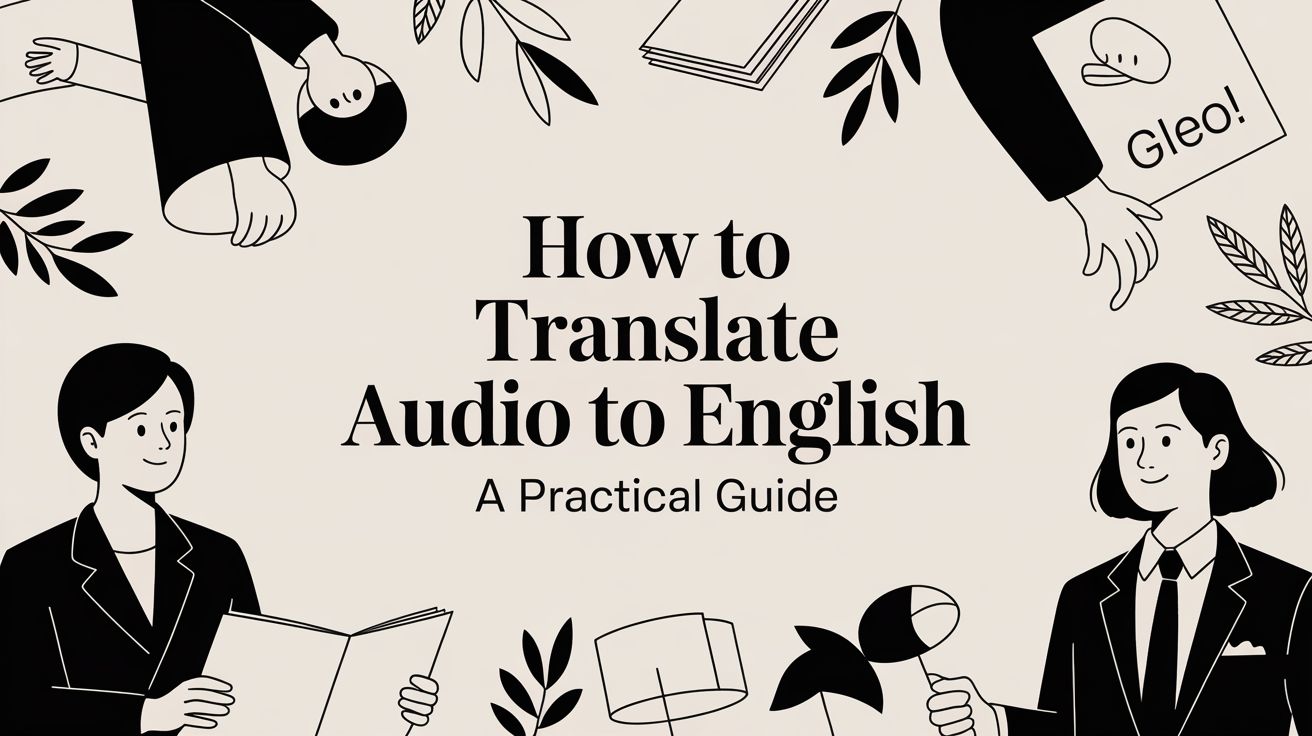So, you've got audio in another language and need it in English. You're facing a choice: go with a lightning-fast AI tool like TranslateMom for instant transcription and translation, or bring in a professional human translator for those projects where every nuance matters.
The right path really boils down to what you need—speed, pinpoint accuracy, or a balance of both.
Why Audio Translation to English Is So Important Now

In a world this connected, your content’s original language shouldn't be a barrier. Translating audio to English has shifted from a nice-to-have feature to a core strategy for anyone looking to communicate and grow globally. A solid English translation is your key to unlocking some of the world's biggest and most engaged audiences.
Think about it. A German podcaster with a loyal local following can suddenly tap into the huge US and UK markets just by translating their episodes. Their audience, and potential for sponsorships, could grow exponentially. Or a French filmmaker could finally break into the international festival circuit with English subtitles or dubbing, getting their work in front of judges and distributors who would have otherwise passed it by.
Reaching Global Audiences
It's not just for creatives, either. Global companies are standardizing their training materials with English audio translations, making sure every employee from Tokyo to Toronto gets the same clear message. This tightens up operations and helps build a single, unified company culture.
The advantages are pretty straightforward:
- Expanded Market Reach: Tap into English-speaking markets, which make up a huge slice of the global economy.
- Enhanced Accessibility: Open up your content to international teams, diverse communities, and people who are deaf or hard of hearing.
- Increased Engagement: Get more views and better watch times on platforms like YouTube, where English content still rules.
And this isn't just a hunch; the numbers back it up. In a global media hub like California, the demand for audio-to-English translation has exploded. California-based companies now handle over 30% of all audio-to-English translation requests in the US, processing something like 1.2 million audio files a year for clients in entertainment, law, and medicine. You can dig into more insights about the translation landscape from recent industry reports.
The crucial first step in any project is deciding on the right approach. Will the instantaneous results of an AI tool suffice, or does the project demand the meticulous, context-aware touch of a human expert?
Figuring out this trade-off between speed and precision is the foundation of a good translation workflow. Each option has its own strengths, perfectly suited for different kinds of content and different goals.
So, you need to translate audio into English. The first big decision you’ll face is whether to go with an AI-powered tool or a professional human translator. It’s not about one being definitively "better"—it's about what’s right for your project.
Think of it this way: AI is your go-to for speed and scale. Let's say you just wrapped up a two-hour company-wide town hall held in Spanish. You don't need a perfect, word-for-word masterpiece; you just need a searchable English transcript for your records, and you need it fast. An AI tool can turn that around in minutes.
The same goes for things like social media clips. When you're trying to jump on a trend, speed is everything. A few tiny mistakes in the subtitles are perfectly fine if it means getting your content out there instantly.
When Precision is Paramount
But then there are times when "good enough" just won't cut it.
Imagine you're dealing with a legal deposition recorded in French. Every single word, every hesitation, every shift in tone can completely change the meaning and outcome. In this case, accuracy isn't just a nice-to-have; it's a legal necessity. You need a human expert who understands the nuances that a machine might miss.
Or think about a big-budget film dubbing project. A literal translation is only half the battle. A skilled human translator can adapt the dialogue to match lip movements, make sure jokes land properly in English, and handle cultural references with care. That’s an art form AI is still learning.
The decision ultimately hinges on a simple trade-off: Are you prioritising speed and cost-effectiveness, or is flawless accuracy and cultural nuance your non-negotiable? Your answer will point you directly to the right solution.
The rise of AI-powered tools has been a game-changer. In California alone, over 60% of translation firms are now using AI platforms to slash turnaround times by as much as 70%. One provider, Wordly, handled over 1.5 million meetings in the state last year, translating more than 200,000 hours of speech into English. You can dive deeper into the rapid growth of AI translation services.
For most everyday projects, a platform like TranslateMom hits that sweet spot. It gives you the lightning-fast transcription you need for business meetings or creative content but also includes easy-to-use editing tools. This hybrid approach lets you get the speed of AI while giving you the final say to ensure everything is perfect.
To help you decide, let's break down the key differences.
AI vs. Human Translation: A Head-to-Head Comparison
Choosing between an automated service and a human expert really comes down to your project's specific needs—namely, your budget, timeline, and how much precision is required.
| Feature | AI Translation (e.g., TranslateMom) | Human Translation Services |
|---|---|---|
| Turnaround Time | Minutes to a few hours, depending on file length. | Days to weeks, depending on complexity and length. |
| Cost | Significantly lower, often priced per minute or via a subscription. | High, typically priced per audio minute or per word. |
| Accuracy | High (90-98%) for clear audio, but can struggle with accents or noise. | Very high (99%+), capable of handling difficult audio and nuance. |
| Best For | Internal meetings, social media content, draft transcripts, podcasts. | Legal depositions, medical records, film dubbing, marketing campaigns. |
| Scalability | Easily handles large volumes of audio without delay. | Limited by the translator's capacity and availability. |
Ultimately, AI excels at handling large volumes of straightforward content quickly and affordably. Human translators, on the other hand, are essential when context, cultural subtlety, and absolute accuracy are critical.
Getting Your Audio Translated with an AI Tool
So, you've decided an AI tool is the way to go. Smart move. Let's get down to brass tacks. Using a platform like TranslateMom can turn a foreign-language audio file into English text, or even a dubbed track, without much fuss. The whole process is pretty simple if you follow a few key steps.
Before you even think about uploading, a little bit of prep work will save you a ton of headaches later. Make sure your audio file is in a standard format like MP3 or WAV. Pretty much every AI platform out there plays nice with these, and they offer a good mix of quality without being massive files.
Here's the most important part: the better your audio sounds, the better the translation will be. It's a direct relationship. If you can, run your file through a quick noise reduction filter. You can find free software for this. A clean audio source is the single biggest thing you can do to get a super accurate translation.
Uploading and Getting the First Draft
Alright, time to get your file into the system. Most tools, TranslateMom included, have a simple drag-and-drop box. Just drag your audio or video file over, and the platform will start doing its thing.
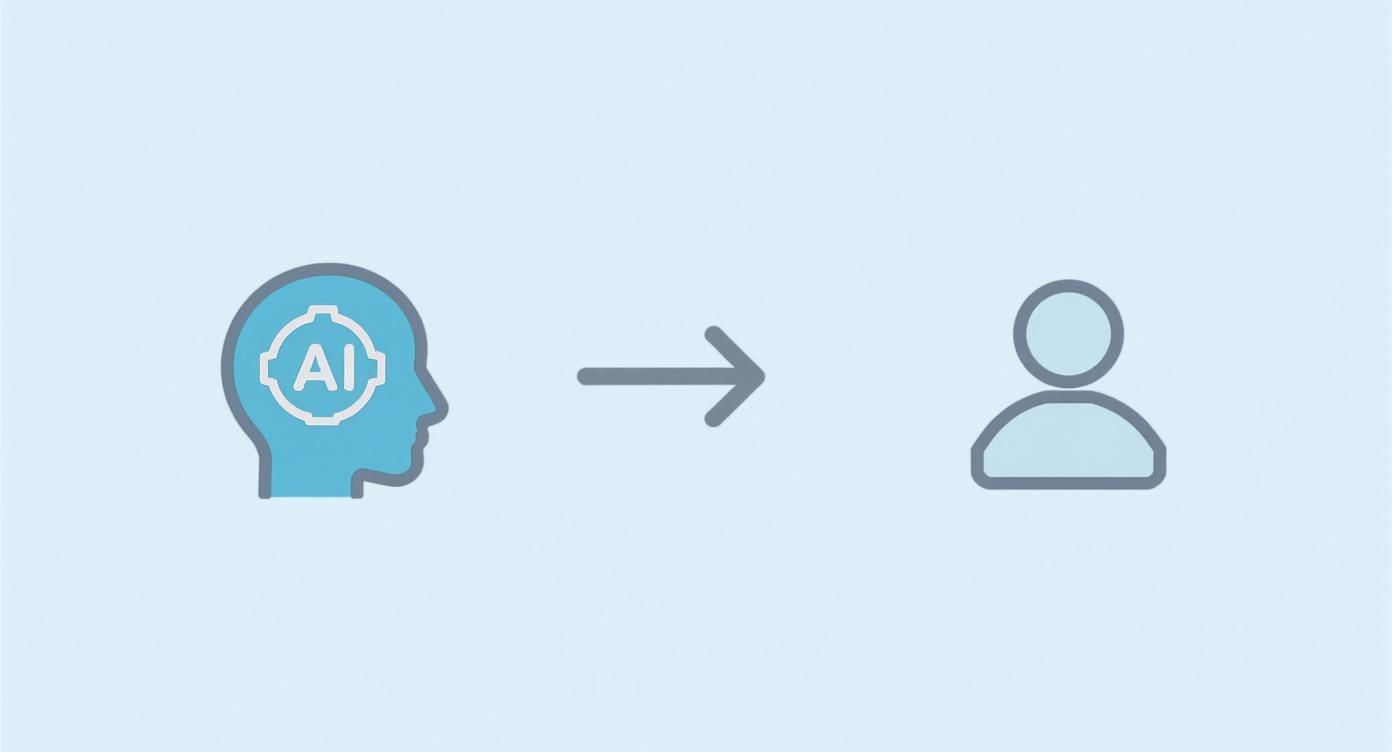
The dashboard is clean and straightforward, as you can see. Once you upload, the AI automatically figures out the original language and spits out a first-draft transcript. This usually only takes a couple of minutes, even for longer recordings.
Think of this initial AI transcript as your rough draft. Modern AI is impressively accurate—often hitting 95% or more with clear audio—but you should always treat it as the starting point for a final polish, not the finished product.
Reviewing and Polishing Your Captions
Once the AI is done, you'll see a time-stamped transcript in an editor. This is your chance to make it perfect. I always recommend playing the audio and reading along with the text to spot any mistakes.
Keep an eye out for these common slip-ups:
- Proper Nouns: AI often gets a bit creative with the spelling of names, companies, or locations.
- Industry Jargon: If you're working with niche content, specialized terms might get misinterpreted.
- Punctuation: Double-check that sentences are broken up correctly and the punctuation makes sense. This is huge for readability.
The editor lets you click right into the text and type out your corrections. Taking the time to do this is what separates a decent translation from a professional one when you need to translate audio to English.
Exporting or Dubbing Your Final Project
Once your English transcript is looking sharp, the last step is to get it out of the platform in a useful format. Different projects need different file types, so a good tool will give you options.
- SRT/VTT Files: These are your go-to formats for video subtitles. They include not just the words but the timing data that syncs everything up. Perfect for YouTube, Vimeo, and social media videos.
- TXT File: A simple text file is great when you just need the content. Think of turning a podcast into a blog post, creating show notes, or just having a written record.
- ASS File: This is a more advanced subtitle format. It gives you more control over styling, like custom fonts and colours, which is handy for more creative video work.
But it's not just about text anymore. Some platforms now offer AI dubbing. This is a cool feature that takes your corrected English script and creates a new, synthetic English audio track. It's a fantastic way to create a fully localized version of your video for an English-speaking audience without the cost and hassle of hiring voice actors.
Getting More Accurate Translation Results

If you want a fantastic English translation, you’ve got to start with clean source audio. It’s the classic "garbage in, garbage out" principle—the quality of your original file directly shapes the accuracy of the final result.
Before you even think about uploading, spend a few minutes prepping your file. It might feel like an extra step, but trust me, this small effort pays off big time by slashing your editing work later.
A great place to start is with noise reduction. Background hum from an air conditioner, traffic noise, or even a slight room echo can easily throw off transcription AI, leading to silly mistakes. You don’t need to buy expensive software for this; free tools are surprisingly powerful.
For instance, a program like Audacity is perfect for removing unwanted background noise. With just a few clicks, you can isolate and eliminate those consistent sounds, which can boost your transcription accuracy by a huge margin. This is especially true for any recording done outside a professional studio.
Fine-Tune Your Audio for Clarity
Beyond just noise, how you handle multiple speakers can make or break your translation. If you're working with an interview or a panel discussion, isolating each speaker onto their own audio track is a game-changer. When people talk over each other, even the most sophisticated AI will struggle to figure out who said what.
Here are a few practical tips to get your audio in top shape:
- Isolate Speaker Tracks: If you recorded with a multi-track setup, export each person's audio as a separate file. This gives the AI a crystal-clear signal for each speaker.
- Normalise Volume Levels: Make sure everyone is speaking at a consistent volume. Having one person who’s practically shouting while another whispers is a recipe for errors.
- Use a Lossless Format: MP3s are handy, but for editing, formats like WAV or FLAC are better. They preserve the highest audio quality, helping the AI catch every nuance.
Taking these steps ensures the AI has the best possible material to translate audio to English accurately.
Take Advantage of Platform Features
Once your audio is prepped, don't forget to dig into the built-in features of your translation tool. Most platforms, including TranslateMom, have advanced settings that can seriously improve your results.
One of the most powerful yet overlooked features is building a custom glossary. You can feed the AI a list of specific terms—brand names, industry jargon, or unique acronyms—and it will learn to spell and recognise them correctly every single time.
This is a must for technical or corporate content. If your company uses specific terms like "QuantumLink" or "Project Phoenix," adding them to a glossary stops the AI from misinterpreting them as "quantum link" or "project phoenix." It’s a small step that saves you from making the same annoying edits over and over again.
Common Translation Mistakes to Avoid
Even with powerful tools in your corner, a few common slip-ups can easily derail your project. When you need to translate audio to English, knowing these pitfalls ahead of time will save you a ton of frustration and rework down the line. We're not talking about complex technical hurdles here, just simple oversights that are surprisingly easy to prevent.
The most common one I see is the classic 'garbage in, garbage out' scenario.
Feeding an AI tool a file muddled with background noise, people talking over each other, or a heavy echo is just asking for a messy transcript. The AI simply can't distinguish the words you want from all the interference, which leads to inaccurate, and sometimes completely nonsensical, text.
A good rule of thumb? Before you even think about uploading, listen to a small clip of your audio. If you can barely make it out, the AI has no chance.
Navigating Accents and Slang
Strong regional accents and informal chatter can be another major headache. AI models have come a long way in understanding different dialects, but they can still get tripped up by thick accents or fast, slang-heavy conversations. A Glaswegian speaker sounds worlds apart from a Texan, and the AI might botch certain phrases entirely.
Here's a quick pro-tip: run a short, one-minute sample from your audio through the translation tool first. This little test gives you a clear picture of how well the AI can handle that specific accent and speaking style. If the results are rough, you might need to bring in a human translator or budget more time for a thorough edit.
- Test a Sample: Always translate a small clip first to check for accent compatibility.
- Use a Glossary: Add unique phrases or common slang terms to a custom glossary to give the AI a helping hand.
- Check Idioms: Be extra careful with idioms. A literal translation often makes zero sense and can be pretty embarrassing.
The single biggest mistake is blindly trusting the AI's first draft. No matter how smart the technology gets, it doesn't truly understand context. A human review is non-negotiable for anything you're putting out in public.
The Dangers of Ignoring Context
This is a big one. AI translates words, but people understand meaning. An AI might translate a phrase word-for-word, completely missing the cultural nuance, a sarcastic jab, or the punchline of a joke. Think about it—a common idiom in one language could turn into an offensive or just plain bizarre statement in English.
This is exactly where a final once-over by a native speaker is worth its weight in gold. They'll catch those subtle errors the AI breezes past, making sure your message isn't just correct, but also culturally on-point. A quick proofread can save you from a major public-facing blunder.
Platforms like TranslateMom make this easy with a simple editor built right in, so you can apply that final human touch. It's all about pairing the speed of AI with essential human oversight to get a polished, professional result.
Your Top Audio Translation Questions, Answered
Jumping into audio translation can feel like a maze of new terms and options. How much will it cost? What's the difference between transcription and translation? Which file format should I even use? It's easy to get bogged down.
Let's clear things up. This section cuts through the noise to give you straight answers to the most common questions we hear.
How Much Does It Cost to Translate Audio?
The price tag really comes down to one big choice: are you using AI or a human translator?
AI-powered services like TranslateMom are incredibly budget-friendly. You're typically looking at prices somewhere between $0.10 and $0.25 per minute of audio. This makes it a no-brainer for translating things like podcasts, internal training videos, or social media clips where speed and cost are key.
On the other hand, professional human translation is a premium service. Prices usually start around $5 per audio minute and can easily climb past $15. This cost reflects the translator's expertise, the complexity of the language, and how clear the original audio is. For something like a legal deposition or a feature film dub where every single nuance matters, that investment is often justified.
For most projects, starting with AI just makes sense. You get a surprisingly accurate translation in minutes for a tiny fraction of the cost. If you need perfection, you can then have a human proofread the AI's work, saving you a ton of time and money.
What Is the Difference Between Transcription and Translation?
This is a big one, and it's easy to mix them up.
Transcription is simply converting speech into text—in the same language. So, if you have an audio recording of someone speaking French, the transcription is a text file of those French words. That's it.
Translation is the next step. It's the art of taking that text and converting it into a different language. To translate that French audio to English, you actually need a two-step process: first, the audio is transcribed into French text. Second, that French text is translated into English text. The good news is that modern tools handle both steps together seamlessly.
What Subtitle Format Is Best: SRT or VTT?
The honest answer? It all depends on where you plan to use the subtitles.
- SRT (.srt): Think of SRT as the universal standard. It's a simple, no-fuss text file with timestamps and subtitle text. It works pretty much everywhere—YouTube, Facebook, Vimeo, you name it. If you're not sure which to pick, SRT is almost always a safe bet.
- VTT (.vtt): This is the newer, more powerful version of SRT. It does everything SRT does but also lets you add styling like bold, italics, and even colours to your subtitles. If you're embedding a video on your own website with an HTML5 player and want more creative control, VTT is the way to go.
For maximum compatibility across platforms, SRT is your best friend. But if you need that extra visual polish for a specific project, VTT has the features you're looking for.
Ready to give it a try? TranslateMom makes it dead simple to transcribe, subtitle, and even dub your audio and video content. Break down language barriers and connect with a bigger audience in just a few clicks. Start translating for free today at translate.mom.